Real-life simulation games are fun, while there are quite a lot among them, The Sim Series is something which is loved by many and is most popular in the world. The game series was originally launched on February 4, 2000, developed by Maxis and published by Electronic Arts. The franchise has sold nearly 200 million copies worldwide, and it is one of the best-selling video game series of all time. The Sim 4 series was originally announced on May 6, 2013, and was released in North America on September 2, 2014. It was fully available on all major platforms till November 14, 2017.
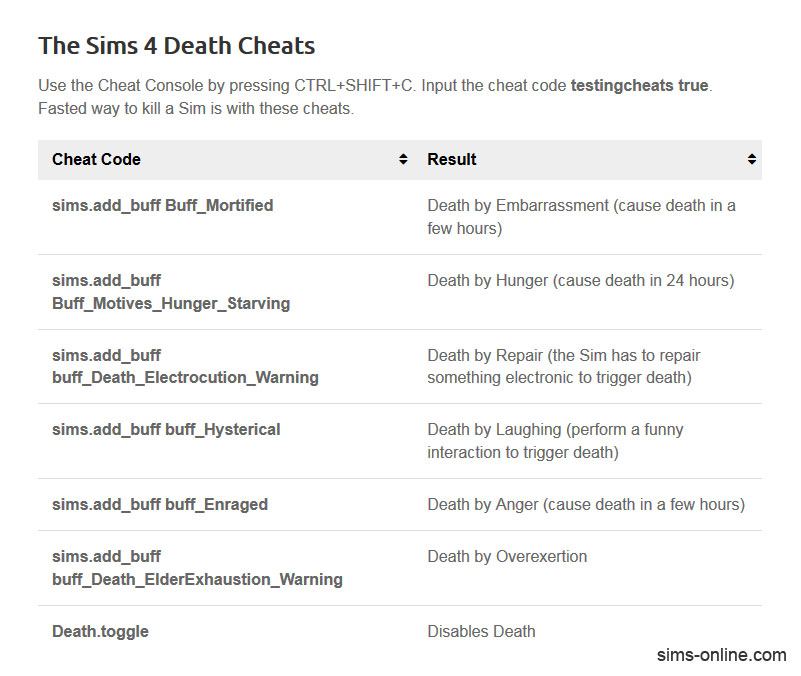
The new game is very similar to its predecessor. It is a single-player game and doesn’t require an internet connection to play. You just had to create an Origin account while the installation and then the game runs perfectly offline. Let us guide you if you are not familiar with it. The Players have to create a Sim character, a guy or a girl and control their life, just like what people do in their actual real life. Each of the characters can have a different personality which tends to change as you make your way further into the game.
Surprisingly along with the development, the game also ran into some controversies when the producer announced a feature that was to be introduced in the game. This was regarding the exclusion of some core features to be left out for paid contents only. A petition was also launched by the fans to restore the feature for the initial release. Keeping these things aside, Sims 4 is an interesting game that has gained a lot of users in a short amount of time and the users are exponentially growing day by day until today.
Most of the games who become popular have some kind of engaging element into it which keeps the users entertained and binds to it. One of them is the ability to enter cheats into the game and unlock certain things that are only meant to be unlocked after playing the game for a decent amount of time or by doing some hard to complete missions. The same goes for The Sims 4, the developers have injected many different cheat codes into the game and some can be sideloading to add some more fun element into the game and make it even more interesting.
So, in this article let us talk about The Sims 4 Cheat Codes and we will guide you through the basics so you can have a clear idea on how The Sims 4 Cheat Codes works, how you can actually insert the cheat codes into the game and most importantly, provide you the list of all the major The Sims 4 Cheat Codes with its functionality. Hopefully, after this article, the game you are playing for so long will become even more enjoyable and you will also have something to show off with your friends.
How to Use Cheats in The Sims 4
Inserting The Sims 4 Cheat is very easy and there’s good news too! Using Cheats in Game was previously exclusive to Windows PC only however despite the game being available on many different platforms, the cheat codes are not limited to PC only and can be used with Consoles as well such as the PS4 and the Xbox One.
Before inserting The Sims 4 Cheat Codes, you must open up a secret menu (To be honest, it’s just the Terminal Console) Where you can type the cheat and activate it.
- The Sims 4 PC cheats: Hold Ctrl and Shift Key, then press C Button
- The Sims 4 Mac cheats: Hold Command and Shift Key, then press C Button
- The Sims 4 PS4 cheats: Hold down all four shoulder buttons at once
- The Sims 4 Xbox One cheats: Hold down all four shoulder buttons at once
Using the Key Combination will open up a Terminal Console and you will require to enter ‘testingcheats true’ and hit enter. It will display a command ‘Cheats are enabled’ which indicates that it is active.
The Sims 4 Cheat Codes List
You can do almost anything you may imagine just by entering the right cheat code. Like changing the Sim’s mood or playing around with its attributes. Have a ton of money or grow up relationship or make friends instantly. Keep reading the article for the specific cheat codes for The Sims 4.
The Sims 4 Money Cheat Code
Having a ton of money in the game makes it easier to spend on buying items. You can start from the bottom with an empty pocket or choose to have a big stack of cash from the beginning.
- kaching: get 1,000 simoleons
- rosebud: get 1,000 simoleons (for The Sims veterans who remember it)
- motherlode: get 50,000 simoleons
- Money [#]: change household simoleons to an exact number
- FreeRealEstate [on/off]: enter this in neighborhood or world view to make all lots free
- autopay_bills [true/false]: Turn household bills on and off.
The Sims 4 Friendship and Romance Cheats
Are you an introvert and having a problem in making friends in real life? In The Sims 4, you don’t have to worry about the same as the Cheat Codes Console will help you to quickly get the charisma to attract others.
- create_friends_for_sim – Create new Sim with instant friendship
- modifyrelationship ‘entire Sim name 1’ ‘entire Sim name 2’ 100 ltr_friendship_main – 100% positive friendship between two specific Sims (enter first and last names where indicated)
- modifyrelationship ‘entire Sim name 1’ ‘entire Sim name 2’ -100 ltr_friendship_main – 100% negative friendship between two specific Sims (enter first and last names where indicated)
- modifyrelationship ‘entire Sim name 1’ ‘entire Sim name 2’ 100 ltr_romance_main – 100% positive romance between two specific Sims (enter first and last names where indicated)
- modifyrelationship ‘entire Sim name 1’ ‘entire Sim name 2’ -100 ltr_romance_main – 100% negative romance between two specific Sims (enter first and last names where indicated)
The Sims 4 Needs and Skills Cheats
Whenever you lose the track of time here are some cheats to get you out of the situation.
- fill_all_commodities – fills all motives
- fillmotive motive_bladder – fills specific motive
- fillmotive motive_energy – fills specific motive
- fillmotive motive_fun – fills specific motive
- fillmotive motive_hunger – fills specific motive
- fillmotive motive_hygiene – fills specific motive
- fillmotive motive_social – fills specific motive
- give_satisfaction_points X – replace X with the number of satisfaction points to give your Sim
- complete_current_milestone – complete your Sim’s current aspiration goal
- set_skill_level [Skill Name] X – replace X with 1-10 (10 = max) to set your Sim’s skill level, and swap [Skill Name] for any of the following skills:
You can max out the Sim’s Skill in a specific area using stats.set_skill_level Major_Logic 10. In case you don’t want to max it out. Substitute “Major_Logic” for any of the following other skills:
- Major_Bartending
- Major_Charisma
- Major_Comedy
- Major_Fishing
- Skill_Fitness
- Major_Gardening
- Major_GourmetCooking
- Major_Guitar
- Major_Handiness
- Major_HomestyleCooking
- Major_Logic
- Major_Mischief
- Major_Painting
- Major_Photography
- Major_Piano
- Major_Programming
- Major_RocketScience
- Major_VideoGaming
- Major_Violin
- Major_Writing
- toggle true – Sims become immortal
- toggle false – Sims are mortal again
- add_buff Ghostly – make your Sim a ghost, lasts four in-game hours
The Sims 4 Item Cheats
- ignoregameplayunlocksentitlement – unlock special career items in building mode
- showhiddenobjects – show hidden items in build/buy catalog that you usually wouldn’t have access to
- enablefreebuild – build items anywhere you like
- moveobjects on – place objects anywhere you want, including locations the grid won’t allow
The Sims 4 World and UI Cheats
- resetsim [SimFirstName] [SimLastName] – reset the named Sim if they’ve become stuck
- headlineeffects on – enable the headline effects above Sims such as plumbobs and speech bubbles
- headlineeffects off – disable the headline effects
- hovereffects on – enable the hover effects when you cursor over a Sim
- hovereffects off – disable the hover effects
- fullscreenToggle – switch the game between fullscreen and windowed mode
- fps on – turn on the FPS display in the corner of the screen
- fps off – turn off the FPS display
The Sims 4 free Building Cheat Code
- FreeRealEstate On – Build anywhere for free
- FreeRealEstate Off – Turn off building anywhere for free
- moveobjects on – Move objects anywhere, regardless of grid placement
- enablefreebuild – Build anywhere
- ignoregameplayunlocksentitlement – Unlocks any locked Career Items in Build mode
You can also select an object and press Shift + [ or Shift + ] to make it smaller or larger.
The Sims 4 Seasons Cheats
There are various cheat codes in The Sims 4 related to Seasons. You can do a lot more cool stuff like changing the season, increasing skills, careers and traits. Here’s how you can do it.
Cheats for changing the season
Use seasons.set_season [#] to change it at will. Each season is represented by a number:
- Summer: 0
- Fall: 1
- Winter: 2
- Spring: 3
You can also use seasons.advance_season to go forward in time by just one season.
Seasons death cheats
To kill your Sims in Seasons-specific ways, use the cheat traits.equip_trait [trait] to turn them into a ghost killed by any of the following:
- Ghost_Overheat
- Ghost_Frozen
- Ghost_Lightning
- You can use traits.remove_trait [trait] to un-kill your Sims in the same way.
Seasons skills, careers, and traits
Use careers.promote [career] to rank your Sim up in one of the Seasons careers:
- Adult_Gardener: Levels up your Botanist or Florist
- Scout: Levels up your Teen or Kid Sim in the scouting line
- Use stats.set_skill_level [skill] [#] to set your Sim’s proficiency in these Seasons skills:
- statistic_skill_AdultMajor_FlowerArranging: Max level for Flower Arranging is 10
- Hidden_Skating 5: Max level for skating is 5
- With traits.equip_trait [trait] you can also make your Sims invulnerable to some Seasons-specific damage types (like lightning strikes). Here are all the traits you can equip in Seasons:
- Stormchaser: Your Sim loves terrifying weather!
- Waterproof: Your Sim won’t get wet, even in the rain.
- IceMan: Iceproof Sims are negatively affected by the cold.
- BurningMan: Burnproof Sims love the heat.
- HeatAcclimation: Acclimated Sims are slightly less affected by hot conditions.
- ColdAcclimation: Same goes for cold acclimation.
- ScoutingAptitude: Your Sim will earn Scouting experience faster.
- FatherWinterBaby: Your Sim is…Santa’s baby?
The Sims 4 Career and Aspiration cheat codes
- complete_current_milestone – Complete current Sim aspiration goal
- add_career ‘x’ – Add career (‘X’ being your choice of career)
- promote ‘x’ – Give Sim promotion
- retire ‘X’ – Retire Sim
The Sims 4 Satisfaction Points cheat codes
- give_satisfaction_points ‘X’ – Gives Sim satisfaction points, X being the amount
- fillmotive motive_energy – Refill Sim energy
- fillmotive motive_fun – Refill Sim fun
- fillmotive motive_hunger – Refill Sim energy
- fillmotive motive_hygiene – Refill Sim hygiene
- fillmotive motive_social – Refill Sim social gauge
- fill_all_commodities – Refills all Sim gauges
The Sims 4 Immortal cheat codes
- toggle true – Sims cannot die
- toggle false – Sims can die again
Shift + Click Sims 4 cheats
There are some cheats that can be directly entered just by pressing the shift key. You just have to Shift+Click on Sims and objects for the following effects:
- Cheat Need > Make Happy: Sets all your Sim’s motives to full and mood to Happy
- Cheat Need > Enable/Disable Need Decay: Allows or stops Sims from Need changes
- Reset Object: Works on Sims and objects to reset their status
- Add to Family: Adds a Sim not in your family to it
- Modify in CAS: Modify the Sim in Create-a-Sim aside from name and inherited traits
- Make Dirty/Clean: Use on an object to make it dirty or clean
- Teleport Sim: Shift+Click on the ground to teleport a Sim to that point
- Make head: Use on an object to stick it on top of your Sim’s neck like a horrible chimera
Final Words
So, there you have it! All of The Sims 4 Cheat Codes under one roof. Hopefully, now you don’t have to visit multiple websites and search around looking for your specific cheat codes. Entering the Cheats Code in the game is also very easy, you just have to open up the console panel, type the code and hit enter to make it active.
These cheats allow you to play the game in a totally different way, you can have free money, free houses, instant happiness, and friendships, you name it. Although it spoils some of the fun like leveling up the character at the same time it saves a lot of time and you can do anything in an instant.
In case you have a problem regarding The Sims 4 Cheat Codes then don’t hesitate to let us know in the comments below. We will try to help each one out and there’s a small task for you too! Don’t forget to share this informative article with your friends and family and share the fun.